Why email is still important for business communication
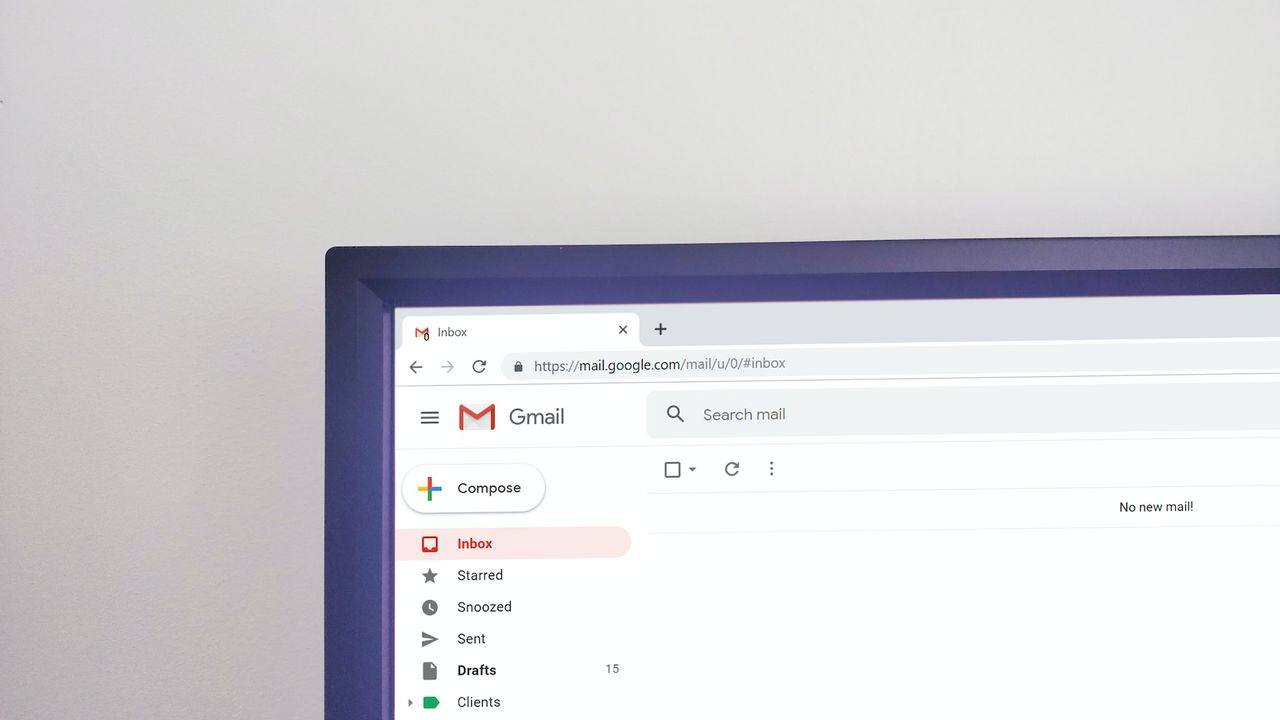
In today's fast-paced business world, effective communication is key to building strong relationships with clients, customers, and colleagues. While there are many communication tools available, email continues to be one of the most important and widely used platforms for business communication. In this article, we will explore the advantages of using email in business communication, how to effectively use email for business, and provide tips for writing professional emails that make a lasting impression. Whether you are a small business owner, freelancer, or part of a large corporation, this article is full of helpful information to enhance your email communication in the workplace. So, let's dive in!
Problem: Inefficient Communication
Effective communication is crucial for any business to thrive, but it's not always easy to achieve. Inefficient communication can lead to confusion, misunderstandings, and lost productivity. Meetings can be ineffective and often waste valuable time, leaving employees with a sense of frustration and lack of direction.
In today's fast-paced business environment, businesses need to ensure their communication channels are efficient and effective. Fortunately, email can be an excellent tool for solving this problem. Unlike meetings or phone calls, email allows individuals to read and respond when it's most convenient for them. With email, information can be shared easily, and everyone can be on the same page.
However, to see the full benefits of email communication, it's essential to use it effectively. Poorly written emails can be just as detrimental as ineffective meetings. This is where proper email etiquette and effective writing come into play.
Solution: Email for Business Communication
Email has been around for decades, but it's still a vital tool for business communication. Despite the rise of instant messaging and social media, email remains the most professional and reliable way to communicate with clients, customers, and colleagues.
One of the biggest benefits of using email for business communication is that it allows you to communicate with anyone, anywhere, at any time. Whether you're working with someone in a different time zone or you need to send an important message outside of regular business hours, email makes it easy to stay connected.
Another advantage of email is that it provides a written record of your communications. This can be especially valuable in a business context, where you may need to refer back to previous discussions or agreements.
Email is also a great way to share files and attachments. Whether you need to send a document, a spreadsheet, or a presentation, email makes it easy to do so quickly and efficiently.
Finally, email is a highly customizable form of communication. You can use different formats, fonts, and styles to make your messages look professional and reflect your brand's personality.
In short, email is an essential tool for any business looking to communicate effectively and efficiently with clients, customers, and colleagues.
How-to: Write Effective Business Emails
Email has become a crucial part of business communication. A poorly written email can come across as unprofessional and can result in misunderstandings, missed opportunities, and lost clients. On the other hand, an effective email can help you close deals, build relationships, and garner respect from your colleagues and clients. Here are some tips on how to write an effective business email:
1. Have a Clear Subject Line
The subject line is the first thing that your recipient sees when they receive your email. Make sure it accurately reflects the contents of the email and grabs their attention. A clear subject line helps the recipient prioritize and organize their inbox, making it more likely that your email will be read and responded to.
2. Personalize Your Greeting
Begin your email with a personalized greeting that addresses the recipient by name. This sets the tone for the email and shows that you value the relationship. Avoid using generic greetings such as “Dear Sir/Madam” or “To Whom It May Concern.”
3. Keep It Concise
Business professionals are busy and may not have time to read long emails. Keep your message concise and to the point. Avoid irrelevant information and unnecessary details. A good rule of thumb is to aim for five or fewer paragraphs.
4. Use a Professional Tone
Your email should reflect your professionalism. Avoid using casual language, slang, or emoticons. Use proper grammar, punctuation, and capitalization. Proofread your email before sending it to avoid embarrassing mistakes that could negatively impact your credibility.
5. End with a Clear Call-to-Action
End your email with a clear call-to-action. Be specific about what you want the recipient to do, whether it’s to schedule a meeting, provide feedback, or make a purchase. Avoid vague requests or open-ended questions.
By following these tips, you can write effective business emails that convey your message clearly and professionally while building strong relationships with your colleagues and clients. Happy emailing!
Helpful Tips for Email Etiquette
Email is a powerful tool for business communication, but it's important to use it wisely and professionally. Here are some helpful tips for email etiquette:
Use a clear and concise subject line: A clear and concise subject line will help the recipient understand the purpose of the email and prioritize it accordingly.
Keep it short and sweet: Busy professionals don't have time to read long emails. Keep your emails short and to the point.
Address the recipient properly: Take the time to address the recipient properly. Use their name and title if appropriate, and use a professional greeting.
Use a professional tone: Always use a professional tone when writing business emails. Avoid using slang or inappropriate language, and remember to be respectful.
Proofread before hitting send: Always proofread your emails before hitting send. Check for spelling and grammar errors, and make sure the email is clear and concise.
Use proper formatting: Use proper formatting in your emails, such as bullet points and headings, to make them easy to read and understand.
By following these helpful tips, you can ensure that your business emails are professional, effective, and well-received.
Encouraging Productivity with Email
Email is not just a means of communication; when used effectively, it can be a powerful productivity tool for businesses. Here are some ways to encourage productivity with email:
Use Short and Clear Subject Lines
A clear and concise subject line will not only help save time and avoid confusion but also ensure a prompt response. Keep in mind that most recipients receive a large volume of emails, so a precise subject line will make yours stand out.
Use Email Filters and Folders
Email filters and folders can help to organize your inbox and prioritize important messages. By setting up automated filters for specific senders, topics, or keywords, you can ensure that you only see the most relevant emails in your inbox.
Avoid Email Overload
Sending too many emails can be counterproductive, and recipients may start ignoring yours altogether. Make a conscious effort to reduce the number of emails you send by consolidating information into a single message or using other communication tools such as messaging or phone calls for less urgent matters.
Set Realistic Response Times
Setting realistic response times for emails can help reduce stress, and streamlines communication. Use an email responder to let others know that you will respond within a certain time frame, and set up an email signature that includes your expected response times. This will not only show that you're organized but also help manage the expectations of others.
Leverage Email Productivity Tools
There are a variety of email productivity tools available that can improve your workflow, including email tracking, scheduling, and automation. Invest some time in exploring various email productivity tools that can help save you time and effort.
By following these email productivity tips, you can encourage productivity and streamline your communication channels effectively. Remember, email is not just about communication, but it can also be an essential tool for increasing efficiency and productivity in your business.
Putting It All Together: Examples of Effective Business Email Communication
Now that we have established the importance of email in business communication, let's put everything we have learned into practice. Here are some examples of effective business email communication and how they can be used in different scenarios:
Example 1: Networking Email
Subject: Introduction Request
Dear [Name],
I hope this email finds you well. My name is [Your Name], and I am the CEO of [Your Company]. I came across your profile on [LinkedIn, Twitter, etc.] and was impressed by your experience in [Industry].
I would love to connect and learn more about your business and how we can potentially work together. Would you be available for a call or meeting next week?
Thank you for your time, and I look forward to hearing back from you.
Best regards, [Your Name]
This email is a great example of a networking email that is polite, professional, and to the point. It introduces yourself, why you are reaching out, and proposes a call or meeting. Keep in mind to personalize the email as much as possible.
Example 2: Follow-up Email
Subject: Re: Proposal Discussion
Dear [Name],
I hope this email finds you well. I wanted to follow up on our discussion regarding the proposal that I sent over last week. I wanted to see if you had a chance to review it and if you have any further questions or concerns.
Please let me know if you would like to schedule a call to discuss in more detail. I am looking forward to hearing from you soon.
Best regards, [Your Name]
This email is a great example of a follow-up email that is concise, polite, and shows follow-up action. It acknowledges the previous conversation, asks for an update, and proposes further action.
Example 3: Thank-You Email
Subject: Thank You for Your Time
Dear [Name],
Thank you for taking the time to meet with me yesterday to discuss our partnership opportunity. I appreciate your insights and suggestions, and I am excited about the potential collaboration.
Please let me know if you have any further questions or concerns. I am looking forward to working together to achieve our goals.
Best regards, [Your Name]
This email is a great example of a thank-you email that shows gratitude, summarizes the meeting's key points, and reinforces the partnership's value.
Overall, effective business email communication can lead to advantageous results, and it is an essential tool for any business. By following the tips and examples mentioned in this article, you're sure to create professional, efficient, and productive emails.
Conclusion
In today's ever-evolving business landscape, it's important to utilize every tool available to communicate effectively. Despite the rise of alternative communication methods like messaging apps and social media, email remains an essential and reliable tool for business communication.
Not only does email provide a formal and professional platform for communication, but it's also an efficient way to send and receive important information quickly. By following proper email etiquette and using effective writing techniques, businesses can ensure that their emails leave a positive and lasting impression on clients, customers, and colleagues alike.
In short, email is still a vital tool for business communication, and it's essential for businesses of all sizes to master its effective use for optimal productivity and success.